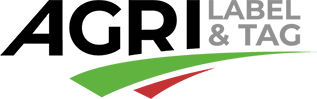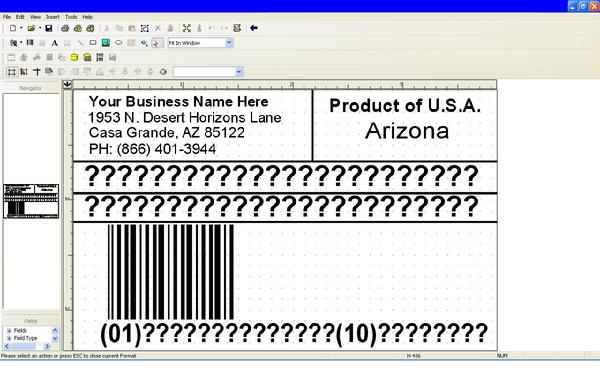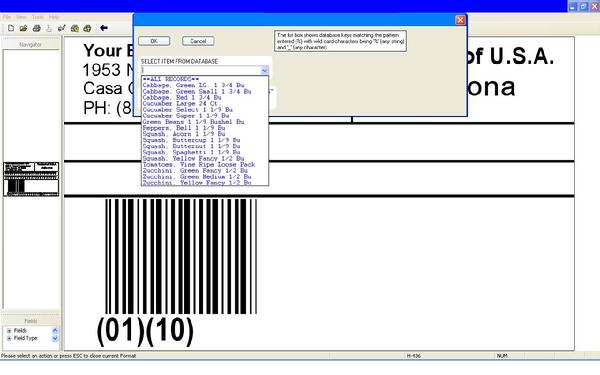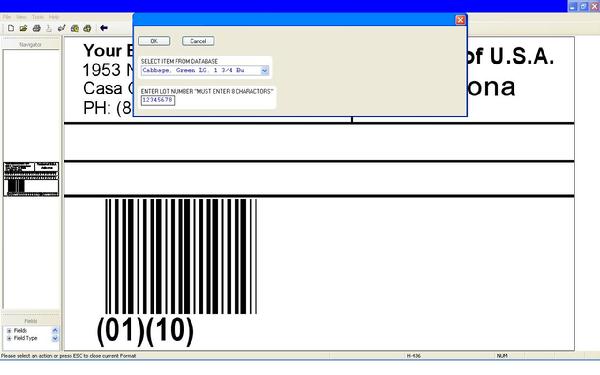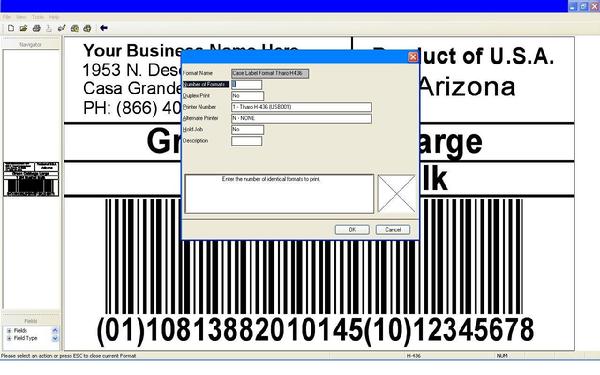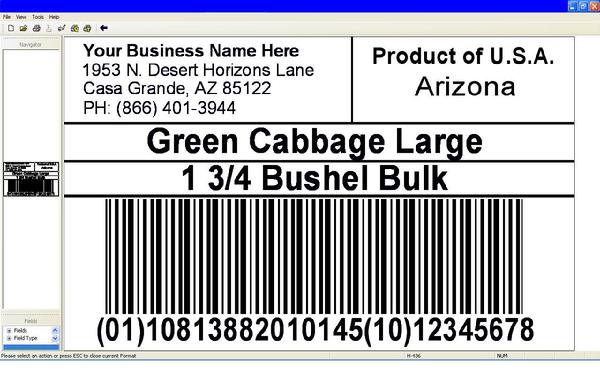Case Label Printing System
Your computer must include the following:
IBM or Compatible PC with Minimum 3 USB ports.
Operating system runs under Windows 7 and Windows 10.
32 MB RAM or more.
25-50 MB of free disk space (depending on which components are installed)
Microsoft Internet Explorer 5.0 (or higher).
Many Growers, Packers and Re-Packers require the ability to print case labels themselves because they are packing many different products. Agri Label & Tag offers a practical and affordable case label printing system that is very simple to use.
We work with you from start to finish with the installation, then provide on going support after the sale. We set up and maintain your custom developed database that holds information that includes the product item descriptions, GTIN’s and how the items are packed in cases.
You need not be concerned about printing the wrong information on your case labels because the information for every item is secured in the database. All you have to do is manually enter the assigned lot number before printing the labels.
The software is menu driven which makes our case label printing system easy to use. Its as simple as 123.
1. Open the case label format
2. Select the Item from the database menu and enter the lot number
3. Enter the number of labels you want to print and you’re printing case labels.
It’s just that simple!
You can also print SSCC Pallet labels just as easy!
The illustrations below shows the steps of using our case label printing system.
For more information, please call us Toll Free at 1-866-401-3944
Agri Label & Tag
P.O. Box 289 • 55736 Sichuan Dr.
Osceola, IN 46561
PHONE TOLL FREE: 1-866-401-3944
email: [email protected]
email: [email protected]
Season Hours: May 1st through October 31st.
Open Monday through Friday 9am – 4pm EST.
Off Season Hours: November 1st through April 30th. Open Monday through Friday 10am – 3pm EST.